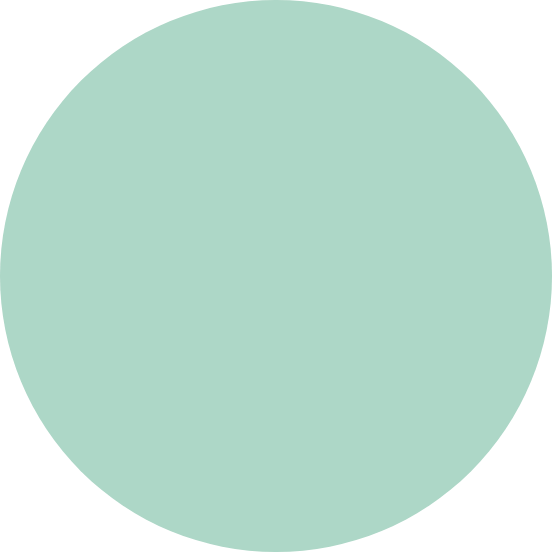


Have Questions About eConsent?
eConsent, Made Simple.
Top Five Questions
Please also review the FAQ’s on this page. If you still need help after doing so, you may contact us via the form below.
Most Canadian employment background checks are completed within a week, however, there can be extenuating circumstances that cause delays in the process. The most common delays are related to unresponsiveness by past employers or academic institutions.
Please check that you have entered all the mandatory information in this section by reviewing all fields with an asterisk (*). If anything mandatory is missed when you try to proceed, the text changes to red. Once you enter this information, you will be able to proceed.
Please review our Privacy Policy that can be found online: https://privacy.sterlingcheck.com/.
Electronic Identify Verification, or EIV, is a method of online identify verification. Here, you will be asked a series of questions based on your credit history through TransUnion. Note that this is not a credit check and does not affect your credit score.
eConsent FAQs
Please check your inbox and spam folders. Then select one of the following options:
- I received an email from onlineorders@sterlingbackcheck.com
- I received an email from requests@mybackcheck.com
- I did not receive an invitation email. I need to run a background check on myself.
Every employer has their own specific background screening requirements that are based on their industry, regulations, the type of positions they hire for, etc. Examples of our services include: criminal record checks, credit history checks, education and employment verifications and references. Any questions about why certain types of background checks have been requested or how the results will be interpreted or used should be directed to the requesting organization.
Before a background check is started, you will need to sign a written authorization which allows the process to begin. While every company has their own specific background screening criteria, there are some common pieces of information you’ll be asked for, including your current address, date of birth and contact information. Other information may be requested based on the services to be completed.
First, please review the FAQ’s on this page. If you still need help after doing so, please contact us via the form below.
Try to provide as much information as you can and be as accurate as possible, but do not intentionally make up inaccurate information. We will compare the information you provide with the information the past employer or academic institution provides.
You may complete them in either English or French.
Please review our Privacy Policy that can be found online: https://privacy.sterlingcheck.com/.
We take the necessary technical and organizational measures to ensure personal information is secured against accidental access, destruction, loss, modification or disclosure and take appropriate steps to reduce or eliminate harm in case of a breach. We aim to collect, use, disclose and retain personal information in accordance with your expectations and the law. You can find full details of our privacy practices in the relevant privacy statement.
We recommend Firefox or Chrome as the best web browser to use.
Every company has their own specific hiring criteria and Sterling Backcheck does not make hiring decisions or recommendations for our clients. Any questions about hiring policies should be directed to the requesting organization.
Sterling Backcheck conducts criminal record checks in accordance with the Dissemination of Criminal Record Information Policy. Convictions under the Youth Criminal Justice Act (or one of its predecessors) will not produce a negative criminal record check.
Sterling Backcheck conducts criminal record checks in accordance with the Dissemination of Criminal Record Information Policy. Record suspensions (formerly called pardons) will not produce a negative criminal record check unless the suspension has been revoked.
No. In order to conduct a background check through Sterling Backcheck, an employer must get your authorization to do so in writing before they can proceed.
Most Canadian employment background checks are completed within a week, however, there can be extenuating circumstances that cause delays in the process. The most common delays are related to unresponsiveness by past employers or academic institutions.
Electronic Identify Verification, or EIV, is a method of online identify verification. Here, you will be asked a series of questions based on your credit history through TransUnion. Note that this is not a credit check and does not affect your credit score.
The system will ask you some questions about your credit history to confirm your identity. Most people pass, but some individuals may not be able to proceed online for the following reasons:
- No credit file found.
- A security flag was identified.
- Personal information provided did not match the information on file at TransUnion.
- A candidate is unable to successfully answer questions accurately.
- There can be trick questions! If there is no correct answer, select “None of the Above”.
- The questions are timed so you will want to complete this section in a timely manner.
If you are not successful with EIV, you will be prompted with another method of verifying your identity. The method presented will vary depending on what your potential employer has chosen, but it may include you going back to your Hiring Manager, completing an alternate online ID verification (Sterling ID) or going to Canada Post. Please ensure you review & read the options given to you carefully & thoroughly.
DPOI, or Digital Proof of Identity, is a method used to verify your identity in person at a Canada Post location. To do this, you will need a primary piece of ID such as a driver’s license or passport, a secondary piece of ID that displays your full name, as well as proof of residence. For proof of residence, you will need a bank statement, a utility bill or another acceptable document as per Canada Post that displays your full name and current address as you provided on the online forms. For a full list of acceptable documents for DPOI, please see the form generated to complete DPOI at Canada Post.
Sterling Identity Verification (SIV) is a method if ID verification to confirm your identity. It leverages facial recognition and fraud detection technology, while being easy, convenient and efficient for you to use.
Please do your best to provide the required number of references or verifications requested. If you truly do not have the complete information, you may put “NA” to be able to proceed to the next step. Please note that in doing this, it may delay your check in being completed.
If additional information is required from you, you’ll hear from either the employer requesting the background check or from Sterling Backcheck directly.
An education verification is a program completed as a post-secondary institute, such as a degree, diploma, or certificate. An education verification can also be high school education. A credential verification is a designation that you have completed such as licensing or certifications (ie: CPA/CGA for accountants).
Please note that we are not able to verify self-employment at this time, however, we may ask you to provide documentation to support this.
Once you have completed the online forms and the identity verification, you can download a copy of your completed consent forms. A button will appear for you to do so. You can download and keep a copy of these forms for your records.
Please contact us using the form below as soon as possible so we can let you know how to proceed. If emailing us, please indicate your full name the company you are applying to work with.
You can follow up with your Hiring Manager at the company you have applied to. Please contact us by using the online form below.
If you have any updates or corrections you would like to make to your form, please email ordersCanada@sterlingcheck.com. It is important that the below information are included in your email:
- Your name (as it appears on your consent form)
- The organization for which you have applied
- A description of the information to be added or changed
Sterling Backcheck will only share the results of the background check with the requesting organization. We do not control how personal information will be used once it has been disclosed to our client.
If you have had recent updates to your criminal record, there may be a time delay before information is updated on the Canadian Police Information Centre (CPIC) repository. If you still want to dispute the finding of your report, please contact us at 1-866-455-5671 or email dispute.resolution@sterlingcheck.com including details of your dispute with your full name and company that requested the background check.
Please contact us at 1-866-455-5671 or accessrequests@sterlingcheck.com.
In most situations, you have a right to know what personal information is held about you. You can ask for copies of your personal information from your employer or from Sterling Backcheck.
You can contact Sterling with any questions you have using the form on this page. You may also call us, based on the location of the employer who has requested your screening.
If you were given a client code or phone extension number in your initial email, please use it to reach your dedicated team faster.
If your screening is with a Canada-based employer, please call 1-866-455-5785.
If your screening is with a US-based employer, please call 1-888-889-5248.
If your screening is with an employer based in Asia or Australia, please call 1-800-215-3919.
If your background check has been requested by an employer who is based in EMEA (Europe, Middle East, or Africa) and you need to speak to Sterling, you can call our EMEA Support Team free of charge. View free phone numbers.
Please check that you have entered all the mandatory information in this section by reviewing all fields with an asterisk (*). If anything mandatory is missed when you try to proceed, the text changes to red. Once you enter this information, you will be able to proceed.
An invitation has a set expiry date. If your invitation link is inactive, contact your hiring manager and ask for a new invitation.
Just reset the password. Click the “Forgot my Password” option and you’ll receive a confirmation email containing a link for resetting your password.
It’s important that Sterling Backcheck is able to contact your previous employers to verify your work history. We suggest using Google or another search engine to find contact information, checking the employer’s web site, or reviewing any past documents you may have received from the employer. If the employer is no longer in business, please provide the most complete information you have.
Click the “Trouble with Month/Year of Birth?” option and you’ll receive an email to reset it.
The Digital Proof of Identity (DPOI) form may not generate if you have entered specific characters in specific fields, unfortunately. The following are examples of what may cause your DPOI forms to not generate:
- Punctuation marks or spaces followed by another punctuation mark or space.
- Punctuation mark or space as the first character.
- Invalid character in the address field (ie: “#44”).
- Some special characters or accents.
If your forms did not generate, please contact us and we can send you a new invitation to re-complete.
How Can We Help?
Have a question that we haven’t answered here or need additional help with your background check?
Please use the form to connect with us.